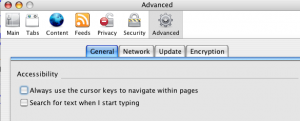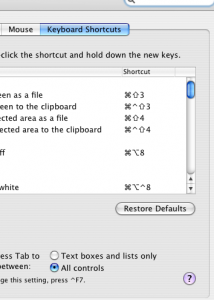I was very frustrated that Firefox for the Mac didn’t seem to work properly when I wanted to use the tab key to move through a web page. It was frustrating when filling in forms. The tab worked to move from one text field to another but would just skip over select lists. It was also annoying because it never seemed work when I wanted to test keyboard access to tab through link content and do a basic check for accessibility. I finally found the solution. There is a setting in both Firefox Preferences AND Apple System Preferences that need to work together.
Here is the trick:
In Firefox make sure Advanced > General Accessibility “Always use the cursor….” is UNCHECKED and in Apple System Preferences> Keyboard and Mouse> Keyboard Shortcuts make sure “All Controls” radio button is selected.
Happy tabbing. No excuses now for making sure your web pages are keyboard accessible! If you can get to the content and navigate with keyboard controls, you are meeting the underlying needs of a lot of assistive technology.