According to the following NY Times Article:
“A Blind Governor Adjusts, and So Does Albany”
“Although Mr. Paterson often says he does not want people to go out of their way for him, he says society should recognize that he and other blind people cannot do everything on their own.
As one of his first acts as governor, he added instructions to his official state Web site on how to enlarge the type on the screen:
“It’s just being more sensitive to people who feel that government and institutions ignore them,” he said.”
Well… I didn’t waste any time, I went to his Web site!
His Web site is: http://www.ny.gov/governor/
There, at the bottom of the mainpage, in 30px and 20px type on line-heights of 40px is the following helpful instruction:
“Users may adjust the magnification of this window using “Ctrl +.”
 (Internet Explorer 7+ Required)”
Now, I don’t expect any governor to attend to such details, but I do expect his Web people to know that in Mac Safari, all you have to do is press Command+ and in all the browsers I know you can enlarge the text with a keyboard command. Of course if you are using a screenreader that keyboard command might conflict with it, but you get the picture. Or… I should say… well… you know what I mean. Internet Exploder is most certainly not required! How 1999!
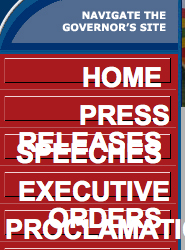 So, pressing on, I pressed Command+ and then I pressed it again. I pressed it again a few times. And then I became aware that the left navigation text was being trapped by the tables that contain it. According to Section 508 you should be making pages that can be read with user style sheets, and I take that to mean that you shouldn’t use tables. Now how do I come to that conclusion? Well… text that’s trapped in tables generally can’t be enlarged successfully. So, tables are out. But not on Governor Paterson’s site.
So, pressing on, I pressed Command+ and then I pressed it again. I pressed it again a few times. And then I became aware that the left navigation text was being trapped by the tables that contain it. According to Section 508 you should be making pages that can be read with user style sheets, and I take that to mean that you shouldn’t use tables. Now how do I come to that conclusion? Well… text that’s trapped in tables generally can’t be enlarged successfully. So, tables are out. But not on Governor Paterson’s site.
Governor Paterson, don’t quit your day job!
